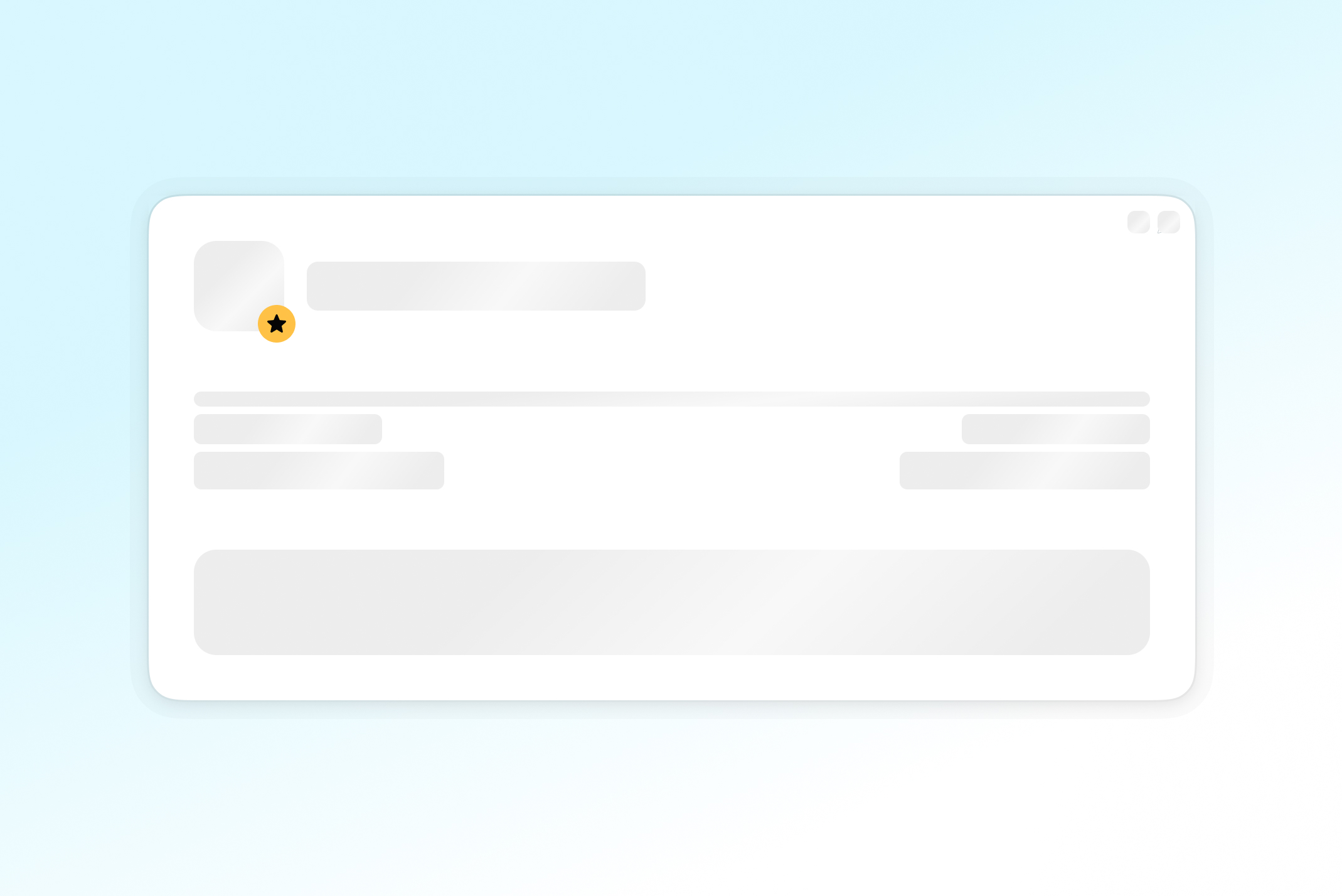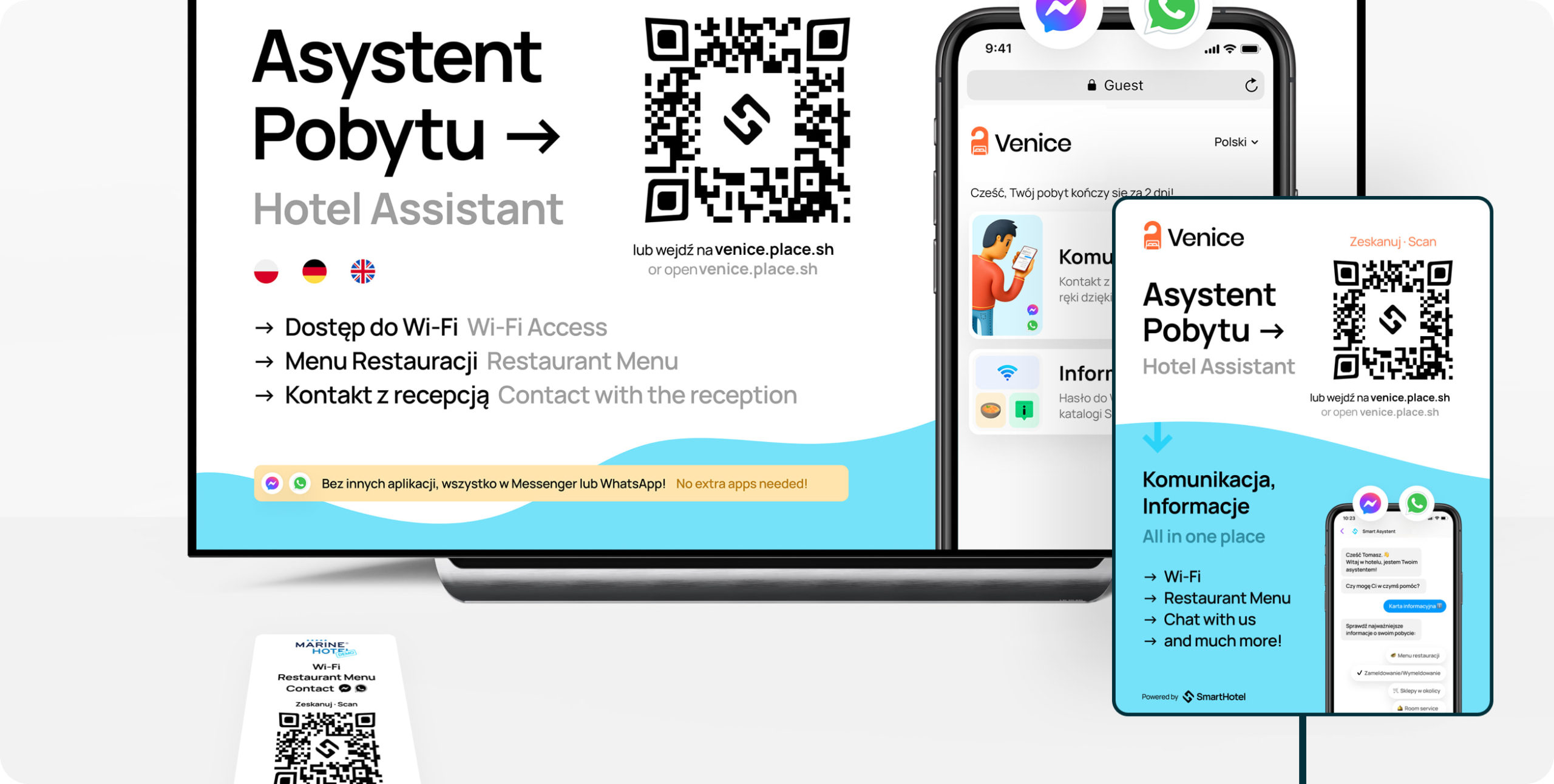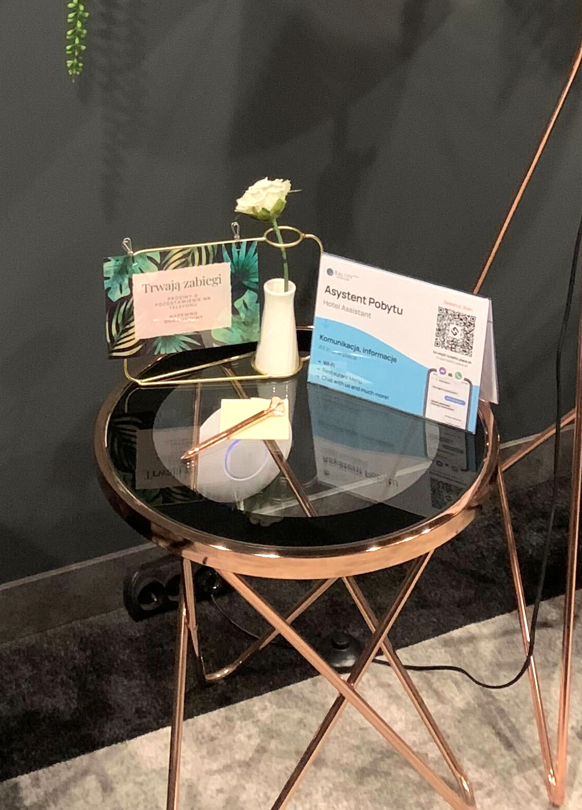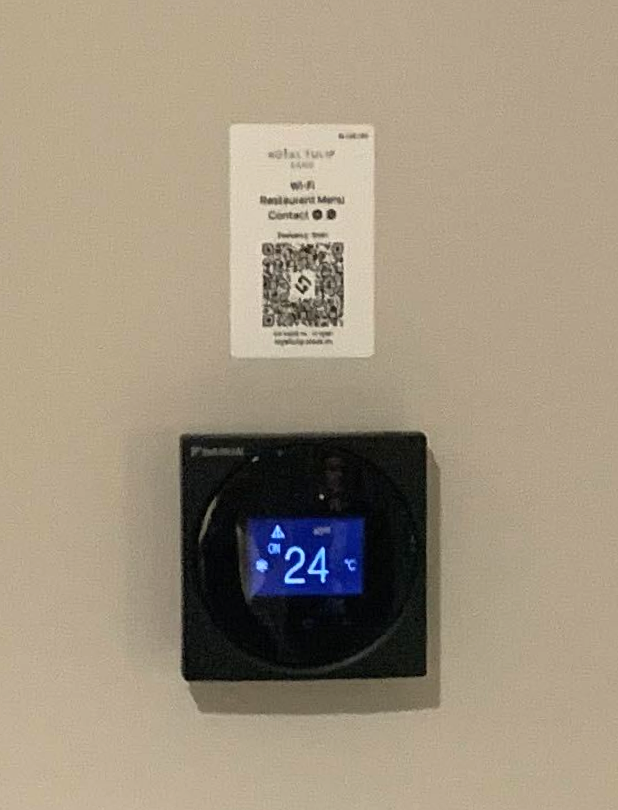Update: Mobile version of SmartHotel
W dobie cyfryzacji każda innowacja, która upraszcza zarządzanie nieruchomościami, jest na wagę złota. To, co kiedyś wymagało papierkowej roboty, skomplikowanych arkuszy kalkulacyjnych i ciągłego biegu po różnych narzędziach, dziś może być zintegrowane i uproszczone dzięki postępowi technologicznemu. W myśl tej idei SmartHotel z radością wprowadza prostą w obsłudze funkcję – Edytor apartamentowy. To nowe narzędzie to prawdziwy pomocnik dla właścicieli apartamentów, pozwalający na szybką zmianę oferty i lepsze zarządzanie, a wszystko to z jednego miejsca.
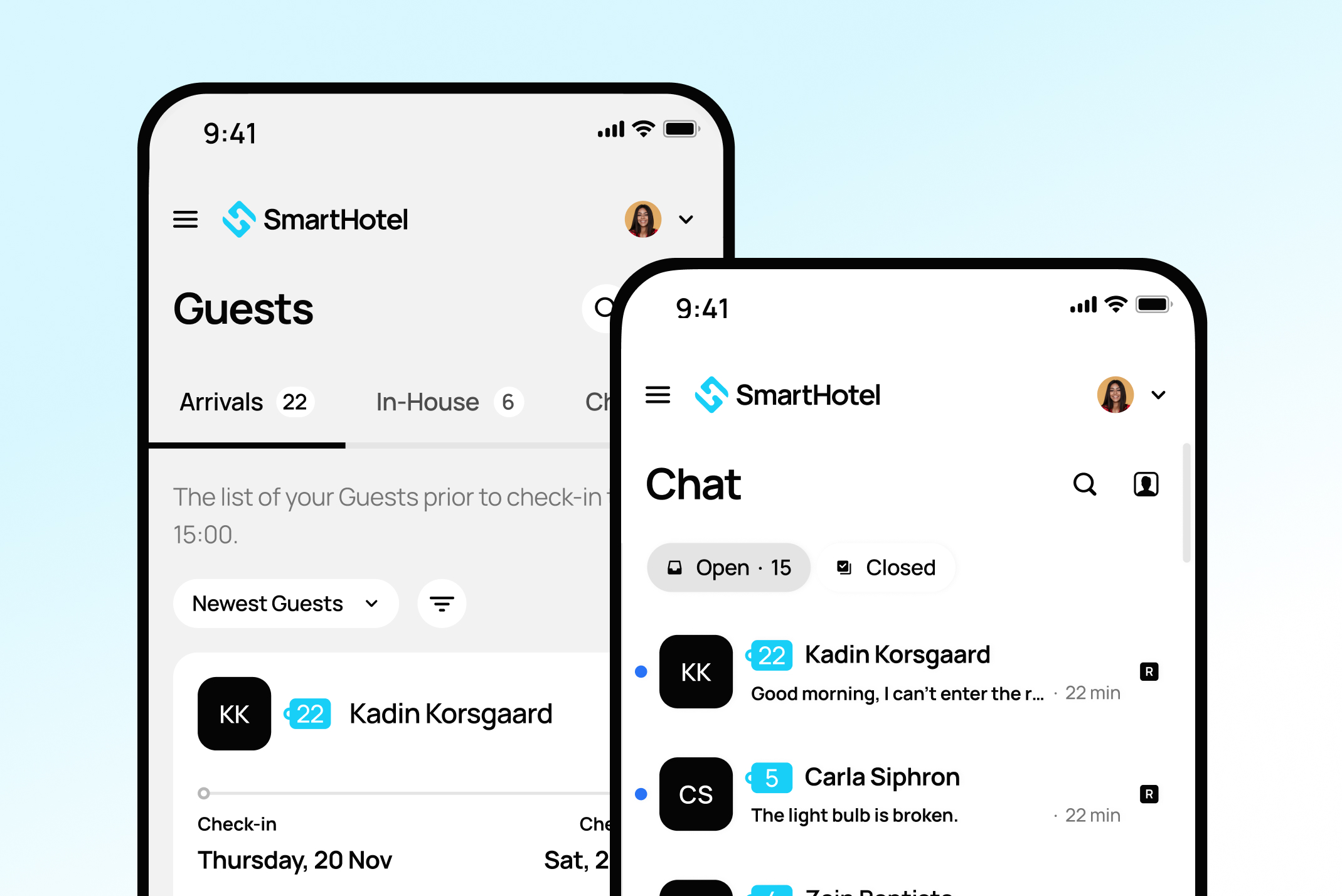
We are launching a completely new version of our mobile application. From now on, SmartHotel, thanks to RWD technology, is available on your phones from the browser. You do not need to install any additional application. This change will enable us to further develop the mobile application so that its functions are as close as possible to those of the browser version. Below, you will find the first changes we have already introduced with the new mobile application.
Browser-based access
You do not need to download the mobile app, just use the browser on your smartphone. You will log in to the new mobile version of SmartHotel at the same address:
https://smart.mysmarthotel.com/auth/login
Logging in looks identical to before and uses your phone number – just enter it and then enter the code you receive by SMS( New – additionally WhatsApp of your choice – just like in the desktop version ). The login itself has been improved and should work much faster and better than in previous versions
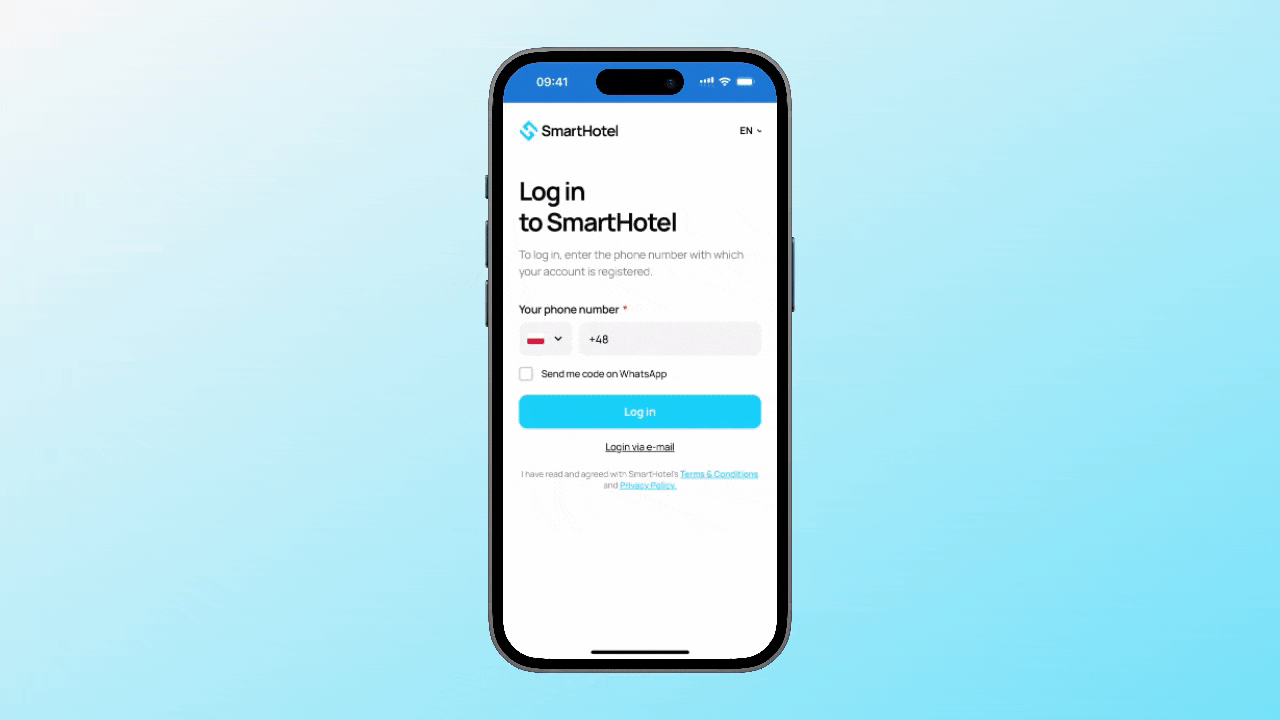
Multi-language support
With the introduction of the new browser version, new language versions have been added to the browser – now when you log into the mobile version , the language displayed will always be the same as the one you see in the full version of SmartHotel.
New, refreshed look and new features.
The new version of the mobile app is now much closer in appearance and operation to the version you know from your PC. As a result, you will now be able to:
- Check and change door codes
- Check the booking number
- Check the ‘Guest journey’
- Check the operation of the automation
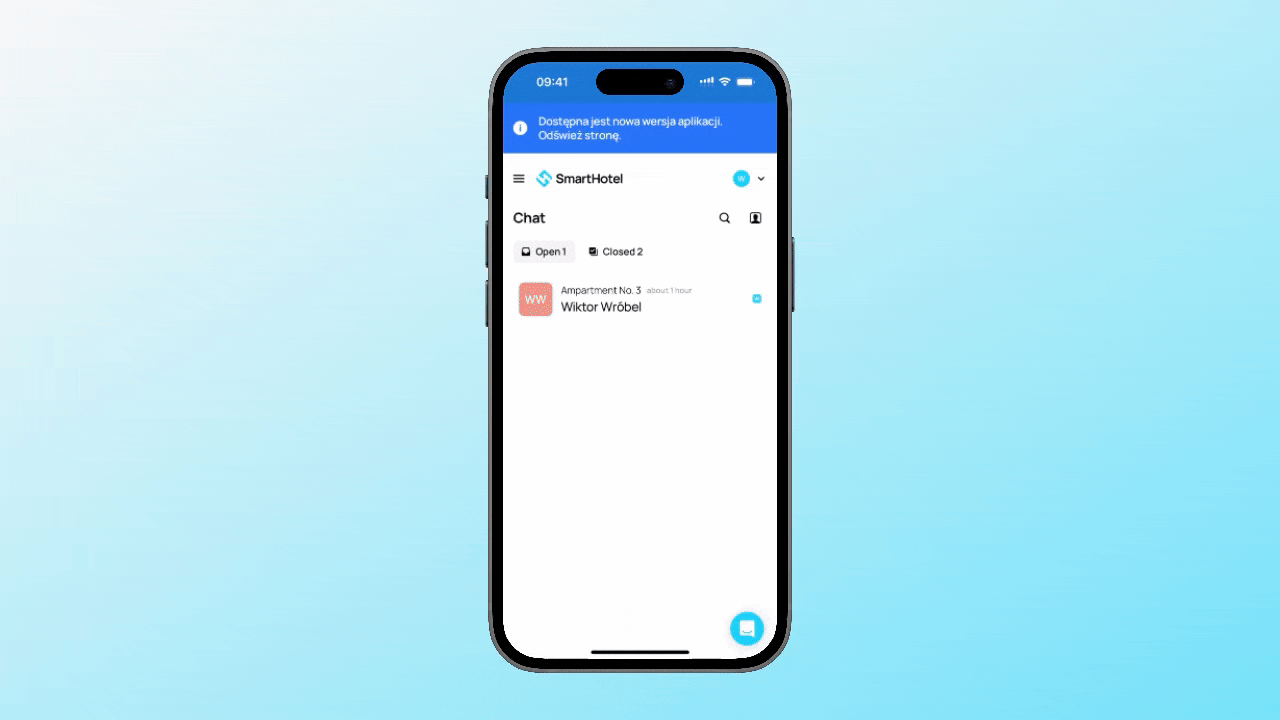
Payments - available in the Mobile Application
The new version of the app and the change in technology has given us new possibilities. This will enable us to unify functions between the PC and smartphone versions. The first of the big features to be transferred to the mobile app is Payments. From now on, you can:
- Issue a payment for each guest
- View the payment status directly in chat with the guest
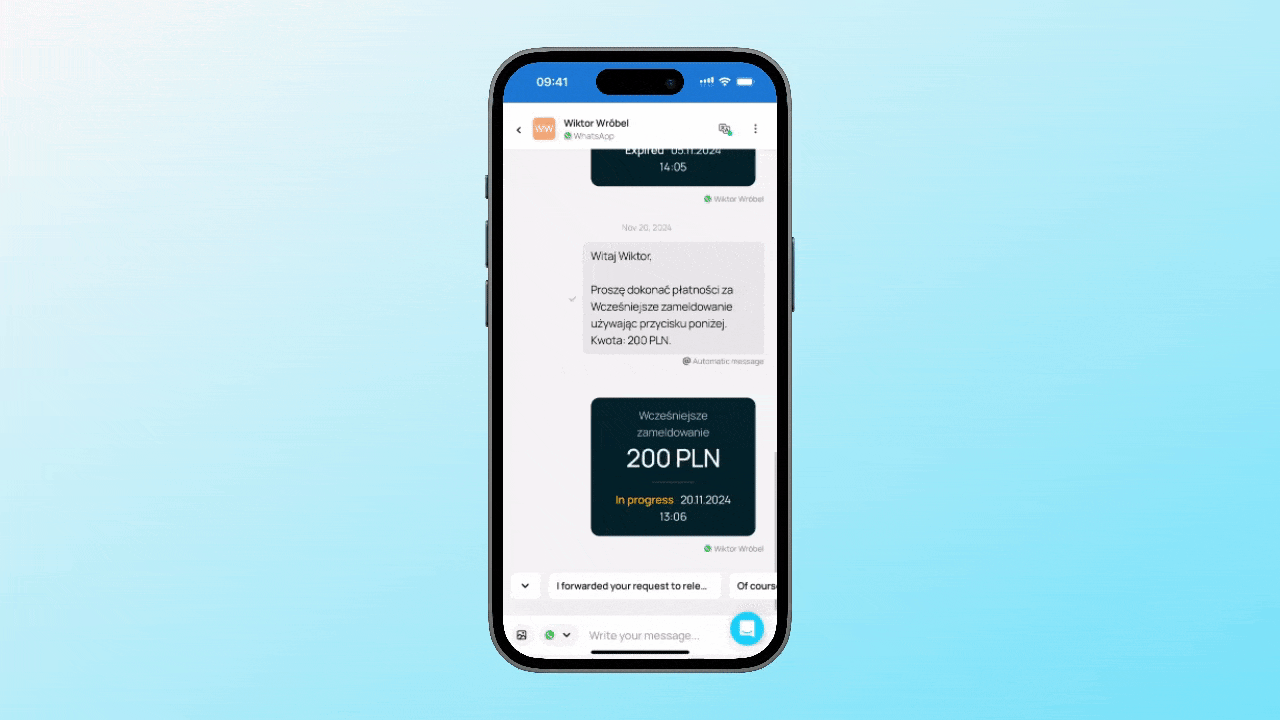
Notifications
If you still want to use the notifications – leave the current mobile app – we are still working on optimising the notifications for the browser version of the SmartHotel app. As soon as the notifications work optimally – we will inform you, but you will probably also notice them yourself – they will have a slightly different form (as in the picture below)
Important!
In order for the notifications to work without any problems, you need to perform the following steps:
- Delete earlier versions of the mobile application
- Delete earlier versions saved on the home screen
- Save the application cleanly on the home screen (instructions at the end of this message)
- Accept the notifications on first start-up from the shortcut added to the home screen
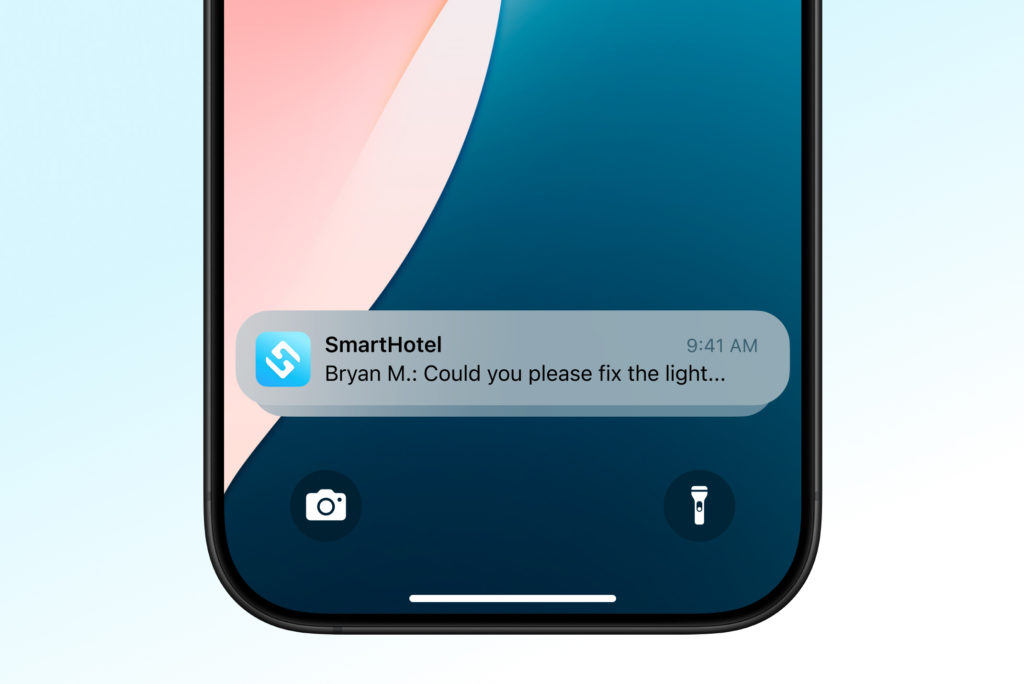
Updates
Thanks to the technology behind our new mobile app, all major updates will appear on the app at the same time as the PC version.
Adding an application to the start screen of a smartphone
To make it easier to access the new version of the SmartHotel mobile app, you can add it to the start screen on your smartphone. Below you will find sample tutorials for iOS and Android(For Google Chrome, Firefox, Microsoft Edge browser)
- Apple iOS: Click here
- Android (Google Chrome, Firefox, Microsoft Edge): Click here
Adding the app to the start screen is also required for system notifications and notifications to work properly.